Cloud Storages February 10, 2024
Understanding the Evolution: Google One vs. Google Drive
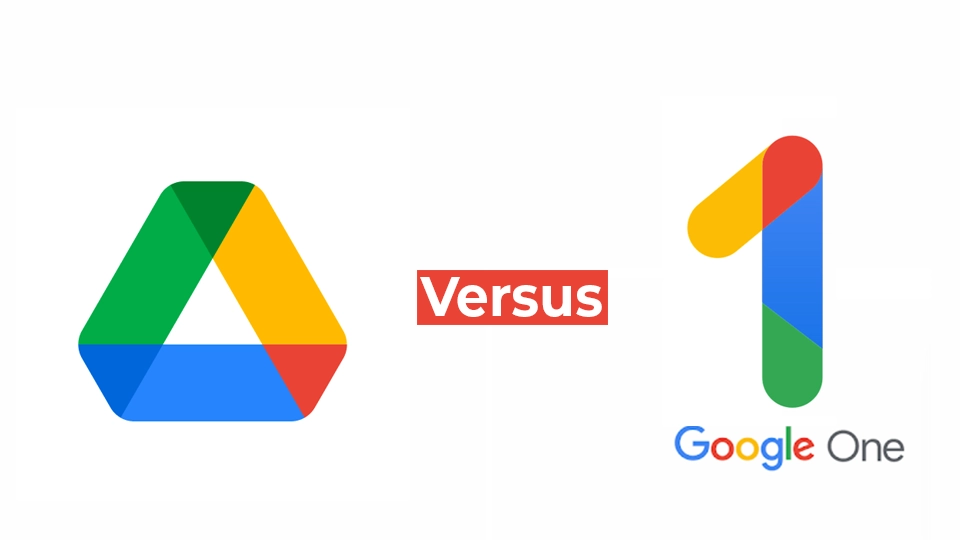
If you’re entrenched in the world of Google Drive, you might have encountered the term "Google One." Formerly an extension of Google Drive's storage options, Google One has emerged as a comprehensive subscription service offering additional benefits alongside expanded storage. Since its inception in 2018, Google Drive users have had the opportunity to embrace Google One for enhanced storage capacities and supplementary perks.
Perhaps you’re pondering the necessity of Google One, its array of advantages, and its associated costs. Fear not, as we’re here to unravel the intricacies.
Deciphering the Basics: Google Drive
At its core, Google Drive serves as a repository for your digital assets, enabling seamless organization, sharing, and retrieval of files, images, and videos. With a complimentary allocation of 15GB, Google Drive lays the foundation for your digital storage needs.
Unveiling Google One: Beyond Storage
Contrastingly, Google One transcends the confines of a mere storage solution, evolving into a premium subscription plan that unlocks expanded storage capacities across Google Drive, Gmail, and Google Photos. But the allure of Google One doesn’t end there; it offers a plethora of supplementary benefits designed to enrich your digital experience.
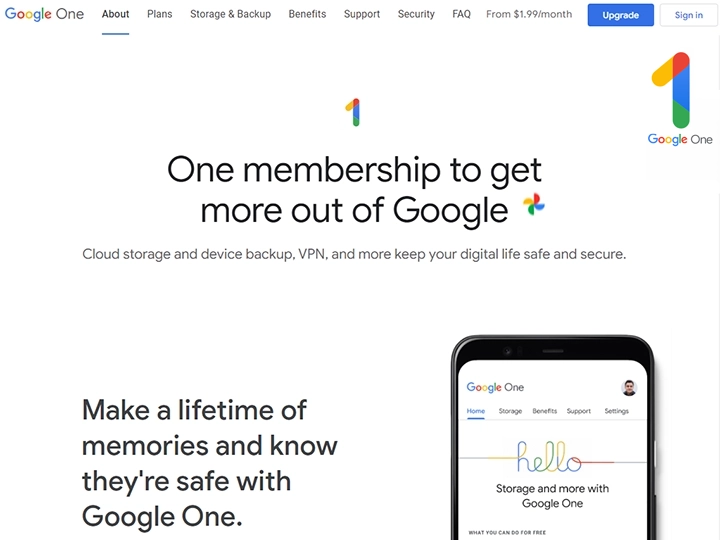
Exploring Storage and Additional Benefits: Unveiling Google One
Let’s delve deeper into the intricacies of your storage allocation and the supplementary benefits that Google One brings to the table.
Understanding Your Storage Allocation
Your storage allocation, whether it's the 15GB of complimentary space from Google Drive or the expanded capacity through Google One, encompasses various facets of your digital ecosystem:
-
Google Drive: This encompasses all your files, including images, videos, documents, and items residing in the Trash. It extends to files created with Google Docs, Sheets, Slides, Forms, and Sites.
-
Gmail: Every facet of your email ecosystem, from messages and attachments to Spam and items consigned to the Trash, contributes to your storage footprint.
-
Google Photos: All your cherished memories captured in photos and videos are encapsulated within your storage allocation.
To gain insights into your current storage utilization, navigate to the relevant application's website. Within the interface, you'll find the Storage metrics conveniently located, allowing you to gauge your usage effortlessly.
Unlocking Extra Benefits with Google One
In addition to the expanded storage offerings, Google One bestows a range of supplementary benefits, albeit subject to regional variations and periodic updates. Here are some notable perks you can relish:
-
Shareable Plans: Extend the benefits of your Google One subscription to up to five family members at no extra cost, fostering collaboration and convenience within your familial digital landscape.
-
Access to Google Experts: In moments of uncertainty or when you seek insights into Google’s products and services, Google One stands ready with expert assistance. Through the Google One app or website, you can seek guidance from trained professionals, enriching your user experience.
-
Enticing Incentives: Enjoy perks such as Google Play credits, garnering up to 10% cashback on purchases made via the Google Store, and access to enhanced editing features within Google Photos.
Optimizing Your Storage Strategy: Deciphering Google One Plans
As you weigh the value proposition of Google One against your storage needs, understanding the pricing tiers and corresponding benefits is paramount. Here's a succinct overview of the pricing plans available for Google One at the time of crafting this guide:
-
Free Tier: Commence your Google One journey with 15GB of complimentary storage, ideal for light users dipping their toes into the Google ecosystem.
-
Basic Plan ($1.99 per month or $19.99 per year): Elevate your storage capacity to 100GB, accompanied by access to Google experts, additional member benefits, and the flexibility to share this allocation with up to five individuals, fostering seamless collaboration and data management.
-
Standard Plan ($2.99 per month or $29.99 per year): Expand your digital repository to 200GB, encompassing all the features of the Basic tier, augmented by a 3% cashback incentive on purchases from the Google Store.
-
Premium Plan ($9.99 per month or $99.99 per year): Embrace the epitome of storage prowess with 2TB of expansive storage, inclusive of all Basic tier perks. Additionally, relish a 10% cashback reward on Google Store transactions and fortify your digital security with VPN capabilities for both Android and iOS devices.
Determining Your Need for Google One
If you find yourself teetering on the brink of storage constraints or envisage leveraging Google's suite of services extensively, upgrading to a Google One plan warrants serious consideration. This is particularly pertinent if you intend to utilize features like phone backup and media synchronization with Google Photos.
Furthermore, if your familial circle could benefit from the amplified storage provisions, exploring a plan tailored to accommodate your family's requirements could be a prudent move, ensuring everyone's digital needs are met seamlessly.
Share
Latest article
- HBO Pulls the Plug on ‘The Franchise’ After Just One Season
- OnePlus’s New Flagship Killer: The OnePlus 13R Revealed!
- OpenAI’s Latest Move: ChatGPT’s Web Search Engine Goes Live
- Life is Strange: Double Exposure Review – Max Caulfield’s Triumphant Return
- Astro Bot: The Game That Makes Owning a PS5 Worth It
Categories
- AI
- AR-VR Headsets
- Baby
- Cloud Storages
- Earbuds & Headphones
- Games
- Gaming Laptops
- Others
- GPUs
- Leaks
- Mobile
- Windows
Topics
Apple Apple Vision Apple Vision Pro Apps AR AR-VR Astro Bot Asus ROG audio baby monitors baby monitor comparison baby monitor reviews baby monitors Babysense MaxView review best baby monitor features best baby monitors Black Myth: Wukong Bluetooth Cache Reset ChatGPT Cloud Cloud Storage contact us Cookie Policy Cross-Platform Drive EA Entertainment External Display Face ID Family Share Fold 5 Fold 6 Foldable Phones Galaxy A35 Galaxy A55 Galaxy Z Fold Game Reviews Games Gaming Gaming Laptop Google Google Drive Google Mobile Phones Google One Google Pixel Google Pixel 9 GPU GPU Review HBO Headphones high-definition baby monitors Honor Honor Magic V2 iPhone Leaks Life is Strange Life is Strange: Double Exposure local video baby monitors long battery life baby monitors Microsoft Microsoft Windows Mobile Mobile Phones Mobile Reviews Multi Connection Multipoint Nanit Pro baby monitor NVIDIA NVIDIA RTX 4070 OnePlus OpenAI Optic ID Phones Privacy Policy Productivity Project Rene PS5 Games Registry Editor Release Date Reviews RPG Games Rumors Samsung Samsung Z Fold Sea Of Thieves SearchGPT secure baby monitors Storage Spaca Strategy Games Strategy RPG Summer Gaming Marathon Tech News The Sims 5 Top 10 Apps top baby monitors Troubleshooting TV Series Unicorn Overlord video baby monitors VR VR Headsets VTech baby monitors Wi-Fi baby monitors Windows Windows 10 Windows 11 Windows 11 24H2 Windows 12 Windows Guides Z Fold 5 Zephyrus G14Related Posts

User Pulse Hub