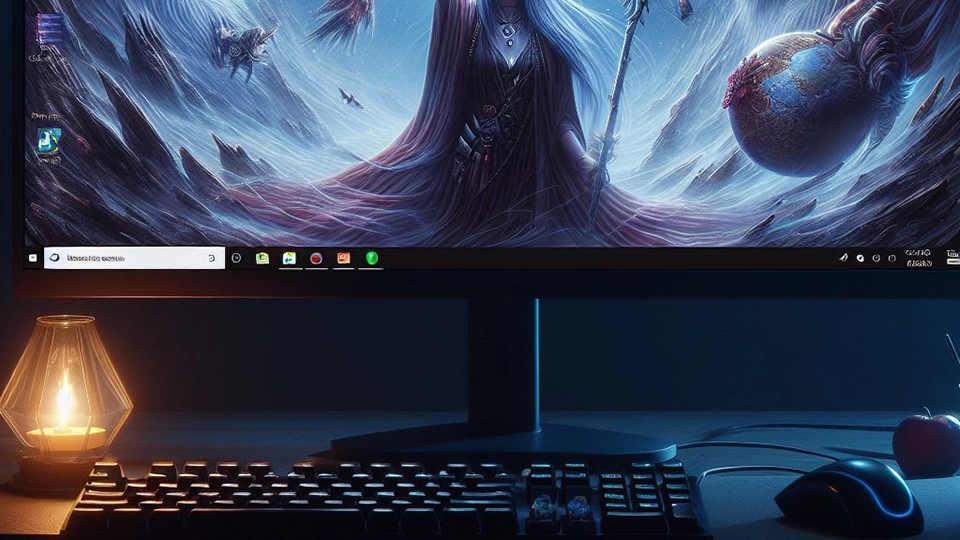Windows March 2, 2024
Windows 11 vs. Windows 10: Finally Time to Upgrade?

Windows 11 is the latest version of Windows, representing one of the most significant iterations of the operating system to date. While initially resembling its predecessor, Windows 10, Windows 11 has undergone substantial evolution over recent years. Today, Windows 11 boasts several key distinctions from its predecessor, setting the stage for a potentially transformative upgrade.
Windows 11 vs. Windows 10: What's New?
Windows 11 may appear as nothing more than a revamped version of Windows 10 at first glance. However, beneath its familiar facade lie a plethora of new features and enhancements. From subtle tweaks such as a redesigned Start menu and Taskbar to groundbreaking functionalities like native support for Android applications, Windows 11 introduces a host of innovations that redefine the Windows experience.
Better Design and Features
Windows 11 marks a significant visual departure for Microsoft, representing a paradigm shift in the aesthetics of the operating system. The centerpiece of this transformation is the Taskbar and the Start menu, now elegantly centered on the screen. This design choice brings Windows 11 more in line with the layout found in macOS and ChromeOS. However, users still retain the flexibility to revert to the traditional left-aligned layout if preferred.
While the Taskbar can no longer be pinned to the sides of the screen natively in Windows 11, third-party solutions like Start11 offer alternatives for those seeking customization beyond the default settings.
Beyond the prominent visual changes, Windows 11 introduces rounded corners on windows, refreshed app icons, and a new collection of Fluent Emojis exclusive to the platform. Although the promised 3D emojis have yet to materialize, Windows 11 compensates with a suite of smaller feature enhancements. Notable additions include live captions for web browsers and Focus mode, enabling users to tailor notification settings during designated work periods.
Microsoft has placed particular emphasis on enhancing File Explorer functionality in Windows 11. The latest update introduces tabbed browsing, streamlining multitasking within the file management interface. Looking ahead, reports suggest a comprehensive File Explorer redesign slated for 2023. This overhaul aims to integrate Microsoft services and OneDrive directly into File Explorer, accompanied by a revamped details menu for enhanced file and folder management.

Start Menu and Taskbar
In comparing Windows 11 to its predecessor, Windows 10, significant alterations are evident in both the Start menu and the Taskbar.
The Start menu in Windows 11 adopts a more streamlined approach. It presents users with a simplified layout featuring a static list of applications, accompanied by a section showcasing frequently accessed documents. Notably, Live Tiles, a hallmark feature of previous Windows versions, are absent in Windows 11, contributing to a cleaner and more organized Start menu interface.
Turning to the Taskbar, Microsoft has implemented several notable changes. The search box has been condensed into an icon, streamlining the Taskbar's appearance. Additionally, Windows 11 removes the Cortana functionality previously integrated into the Taskbar. In its place, users will find a dedicated icon for Microsoft Teams, reflecting the platform's growing significance in collaborative environments. Users have the flexibility to remove the Teams icon if the application is not utilized.
Another significant Taskbar modification involves relocating the weather display to the left side of the screen. In Windows 10, this feature was known as News and Interests, but Windows 11 replaces it with Widgets, offering a broader range of information including news updates, sports scores, and traffic reports alongside weather forecasts.
Windows 11 also introduces Virtual Desktops, enabling users to maintain separate desktop environments tailored to specific tasks or activities, such as work, gaming, or personal use.
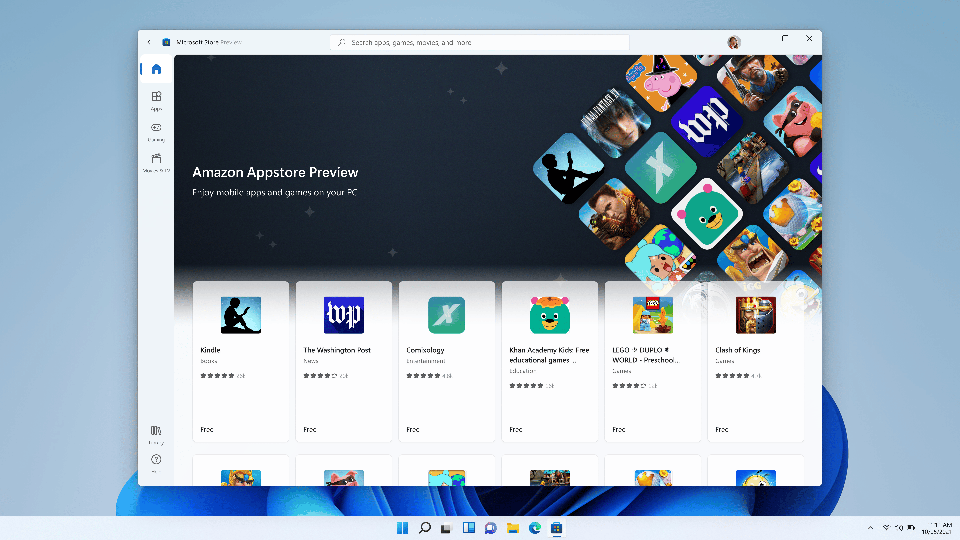
Android Apps Integration
While the app stores in both Windows 11 and Windows 10 share a similar design, Windows 11's app store distinguishes itself by offering support for Android apps through the Amazon Appstore. It's worth noting that only a curated selection of Android apps is currently supported. For detailed instructions on installing Android apps on Windows 11, refer to our comprehensive guide.
In comparison to Windows 10, Windows 11 broadens its app compatibility beyond the Universal Windows Platform (UWP) by introducing support for Win32 apps like Firefox and the Epic Games Store alongside UWP applications.
Improved Gaming Features
For gaming enthusiasts, Windows 11 emerges as the preferred operating system. Recent updates to Windows 11 have prioritized gaming optimizations, particularly for running games in windowed mode. Windows 11 also introduces support for cutting-edge features such as Auto HDR and DirectStorage, the latter of which accelerates game loading times to under a second.
While some of these features, like DirectStorage, are available on Windows 10, Microsoft's emphasis on gaming with Windows 11 makes it the superior platform for gamers, especially with the resolution of several performance-related issues. The significant migration of PC gamers to Windows 11 underscores its growing popularity in gaming circles.
Microsoft's commitment to enhancing gaming experiences is evident in recent updates, including improved support for high refresh rates, resolving issues for gamers utilizing multiple monitors. Additionally, more titles, such as Ratchet and Clank Rift Apart, now leverage the benefits of DirectStorage, further enhancing the gaming landscape on Windows 11.
Snap Layouts and Multitasking
Windows 11 introduces exclusive multitasking enhancements not available in Windows 10. With Snap Layouts, users can optimize multitasking and system performance by grouping windows and saving them to the taskbar. While Snap Layouts exist in Windows 10, Windows 11 offers improved accessibility and additional configuration options. Since its launch, Microsoft has continually updated Snap Layouts, expanding its functionality.
One notable improvement in Windows 11 is its handling of multi-monitor setups. The operating system remembers window configurations on external monitors, ensuring they return to their previous states when reconnected—a significant enhancement over Windows 10's behavior.

Enhanced Tablet Mode
Unlike Windows 10's traditional tablet mode, Windows 11 takes a different approach. It adopts a more streamlined interface reminiscent of iPad functionality. When transitioning to tablet mode, Windows 11 offers enhanced touch capabilities, including new gestures for opening the Start menu and dismissing windows, features absent in Windows 10. This tablet mode evolution has particularly benefited devices like the Asus ROG Ally.
Moreover, Windows 11 extends support for pen functionality. While Whiteboard remains a collaborative tool, Windows 11 enables users to assign up to four app shortcuts through their pen, enhancing productivity.
Voice navigation receives a significant upgrade in Windows 11, empowering users to execute commands, launch apps, input keyboard and mouse actions, and control the operating system—all through voice commands. Windows 11 offers comprehensive voice control, enabling users to interact with the OS entirely hands-free.
Performance
For users prioritizing performance, Windows 11 presents a compelling choice. Microsoft has extensively discussed the performance enhancements and optimizations of Windows 11 in a YouTube video.
According to Microsoft, Windows 11 emphasizes memory management to prioritize active app windows running in the foreground, ensuring they receive more CPU power compared to other system resources. Additionally, Windows 11 suspends certain data in RAM during PC sleep, resulting in a 25% faster wake time compared to Windows 10.
Since its launch, Windows 11 has received performance-focused updates. For instance, a February update improved solid-state drive (SSD) speeds, further enhancing overall system performance.
While Windows 11 exhibits snappier performance than Windows 10, the differences may be subtle in real-world usage. Windows 11's optimizations particularly benefit less powerful laptops, although users transitioning from Windows 10 may not notice significant performance disparities.
Collaboration and Remote Work
Both Windows 11 and Windows 10 facilitate remote work; however, Windows 11 boasts superior collaboration features. It offers support for background blur, eye contact adjustments during meetings, and automatic framing, features absent in Windows 10.
These AI-powered functionalities are accessible through Microsoft Teams, though their availability may vary based on your computer's hardware configuration.

Windows Copilot
Windows Copilot, a feature gradually integrated into Windows 11, distinguishes itself from Windows 10. Essentially, it embeds Microsoft's Bing Chat into your desktop, providing an AI assistant accessible throughout the OS.
With each new Windows 11 build, Windows Copilot's functionality expands, reflecting Microsoft's commitment to AI integration, particularly following its substantial investment in OpenAI, the entity behind ChatGPT.
Recent rumors suggest Microsoft is exploring AI-assisted wallpapers for Windows 11, capable of dynamic movement in response to mouse gestures. Expect a slew of AI features to accompany future Windows 11 updates, unlikely to be retroactively added to Windows 10.
Should You Upgrade to Windows 11?
Considering that Windows 11 represents the latest iteration of the Windows series, it's generally the optimal choice for most users. However, its new features also introduce certain limitations that may complicate upgrades, particularly for older PCs.
Upgrading to Windows 11
Transitioning to Windows 11 is relatively straightforward, although users hesitating on Windows 10 may harbor reservations. As outlined in our guide on installing Windows 11, most PCs can seamlessly upgrade from Windows 10 via a free Windows update. Opting for this method is advisable to steer clear of potentially malicious Windows 11 installers that may surface through search engines.
Microsoft has completed the rollout, enabling PCs with compatible hardware to upgrade to Windows 11 at no cost. Following the update, you have a 10-day window to revert from Windows 11 to Windows 10. Beyond this period, downgrading necessitates a clean install, erasing all existing data. For technically inclined users, exploring the option of dual-booting Windows 10 and Windows 11 entails minimal risk.
While Windows 11 introduces numerous new features, Microsoft has also discontinued several features available in Windows 10. Notably, desktop wallpaper synchronization, Internet Explorer, and the Math Input panel have been removed, alongside a few apps such as 3D Viewer, OneNote for Windows 10, Paint 3D, and Skype. However, these apps remain accessible via the store, with Microsoft providing a comprehensive list for reference. Microsoft has also retired its WordPad application, directing users towards NotePad or Microsoft Word instead.
System Requirements and Compatibility
The primary obstacles to upgrading lie in meeting Windows 11's system requirements. Your system must feature a recent processor from Intel 8th-generation or AMD Ryzen 2000 series (or newer), along with support for TPM 2.0. TPM functions as a hardware security processor in modern PCs. While the majority of desktops and laptops support TPM 2.0, users who assembled their PCs should verify motherboard compatibility via our list of TPM-supporting motherboards. Unlike Windows 10, Windows 11 imposes this requirement on custom PCs.
While it's technically feasible to install Windows 11 on unsupported hardware, exercising caution is paramount. Microsoft may discontinue support for systems lacking Windows 11 certification, potentially depriving users of critical security updates. Although Microsoft has rolled out Windows 11 updates for unsupported hardware post-launch, continued support isn't guaranteed.
If your computer exceeds a 4-year lifespan, there's a likelihood it may not meet Windows 11's compatibility criteria. This factor could influence your decision between Windows 11 and Windows 10.
Support and Update Cycle
Windows 11 departs from Windows 10's semi-annual update cycle, opting for a single annual update similar to macOS. Microsoft commits to supporting Windows 10 until 2025 and recently announced that it will receive annual updates moving forward. Alongside the major annual update, Windows 11 receives smaller feature rollouts throughout the year.
The latest Windows 11 2022 Update sets the precedent for these annual updates, boasting a plethora of features compared to the slower update pace of Windows 10. From minor user interface enhancements to entirely new apps like Clipchamp, this update offers a comprehensive package. Accessibility features cater to specific user needs, and important Windows 10 features, such as folders in the Start menu, finally make their transition to Windows 11. In many respects, it feels like the version of Windows 11 that should have debuted the previous year.
Microsoft pledges continued support for Windows 10 until October 14, 2025. However, it ceased selling new Windows 10 licenses at the beginning of 2023. Existing Windows 10 users will continue receiving support for the next couple of years. Those seeking an upgrade from an older version must transition directly to Windows 11.
Bugs
While Windows 11 introduces new features, it also encounters its fair share of bugs, unlike the more stable Windows 10. Microsoft has been swift in addressing issues with its latest OS. Instances include bugs generating thousands of empty folders in File Explorer and significant SSD speed reductions.
At one juncture, Microsoft advised against installing a Windows 11 update, and the OS encountered numerous issues with AMD processors. Although Microsoft resolved these problems, it's reasonable to anticipate that Windows 11 may encounter more bugs than Windows 10, despite prompt resolutions.
An ongoing Windows 11 issue concerns memory leaks, wherein the OS consumes additional RAM upon opening multiple instances of File Explorer. Despite the closure of File Explorer, Windows 11 fails to release the occupied RAM, resulting in excessive resource consumption. While not universal, this issue persists and is a notable concern.
We've only touched on a few Windows 11 issues here, but users can track bugs via the Feedback Hub app. Sorting by "New" or "Top" reveals a myriad of Windows 11 bugs that cannot be summarized in a single post. Thus, exploring the app on your Windows 10 PC provides insights into Windows 11 feedback and ongoing developments.
Is Windows 11 worth it?
Windows 11 is worth the update for most people. It comes with a wide range of new features, performance improvements, and design changes. As the latest Windows OS, it usually gets more attention than Windows 10, too.
There’s not too much risk in upgrading to Windows 11, either. With some planning, you can easily uninstall Windows 11 and go back to Windows 10. And with the latest update available, it’s never made more sense to give it a shot.
Moreover, the transition to Windows 11 carries minimal risk. With proper planning, reverting to Windows 10 is a straightforward process if needed. With the latest updates addressing various issues, there has never been a better time to explore the possibilities that Windows 11 offers.
Ready to upgrade? Check out the latest offers for Windows 11 on Amazon and make the switch today!
Share
Latest article
- HBO Pulls the Plug on ‘The Franchise’ After Just One Season
- OnePlus’s New Flagship Killer: The OnePlus 13R Revealed!
- OpenAI’s Latest Move: ChatGPT’s Web Search Engine Goes Live
- Life is Strange: Double Exposure Review – Max Caulfield’s Triumphant Return
- Astro Bot: The Game That Makes Owning a PS5 Worth It
Categories
- AI
- AR-VR Headsets
- Baby
- Cloud Storages
- Earbuds & Headphones
- Games
- Gaming Laptops
- Others
- GPUs
- Leaks
- Mobile
- Windows
Topics
Apple Apple Vision Apple Vision Pro Apps AR AR-VR Astro Bot Asus ROG audio baby monitors baby monitor comparison baby monitor reviews baby monitors Babysense MaxView review best baby monitor features best baby monitors Black Myth: Wukong Bluetooth Cache Reset ChatGPT Cloud Cloud Storage contact us Cookie Policy Cross-Platform Drive EA Entertainment External Display Face ID Family Share Fold 5 Fold 6 Foldable Phones Galaxy A35 Galaxy A55 Galaxy Z Fold Game Reviews Games Gaming Gaming Laptop Google Google Drive Google Mobile Phones Google One Google Pixel Google Pixel 9 GPU GPU Review HBO Headphones high-definition baby monitors Honor Honor Magic V2 iPhone Leaks Life is Strange Life is Strange: Double Exposure local video baby monitors long battery life baby monitors Microsoft Microsoft Windows Mobile Mobile Phones Mobile Reviews Multi Connection Multipoint Nanit Pro baby monitor NVIDIA NVIDIA RTX 4070 OnePlus OpenAI Optic ID Phones Privacy Policy Productivity Project Rene PS5 Games Registry Editor Release Date Reviews RPG Games Rumors Samsung Samsung Z Fold Sea Of Thieves SearchGPT secure baby monitors Storage Spaca Strategy Games Strategy RPG Summer Gaming Marathon Tech News The Sims 5 Top 10 Apps top baby monitors Troubleshooting TV Series Unicorn Overlord video baby monitors VR VR Headsets VTech baby monitors Wi-Fi baby monitors Windows Windows 10 Windows 11 Windows 11 24H2 Windows 12 Windows Guides Z Fold 5 Zephyrus G14Related Posts

User Pulse Hub